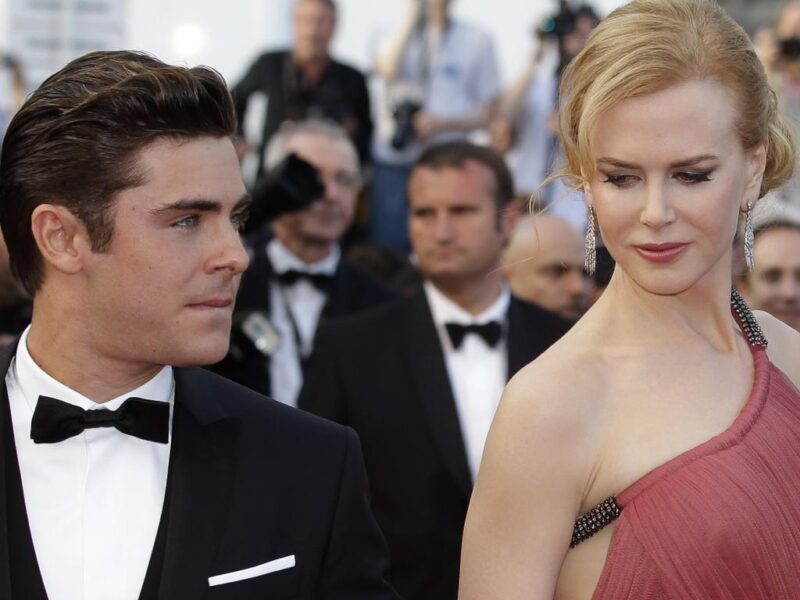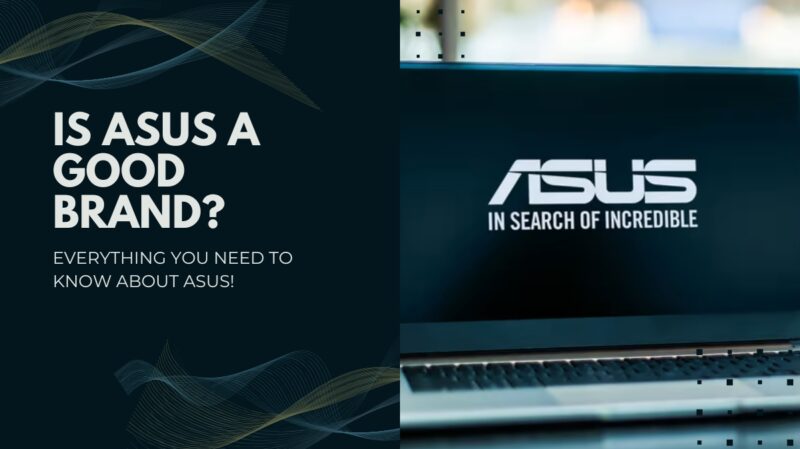Choosing the ideal projector for your home or office requires familiarity with various available technologies.
DLP, LCD, LED, and LCoS projectors each come with distinct advantages and limitations.
Depending on your preferences, whether it’s image quality, durability, or budget considerations, you can find a projector type that aligns with your requirements.
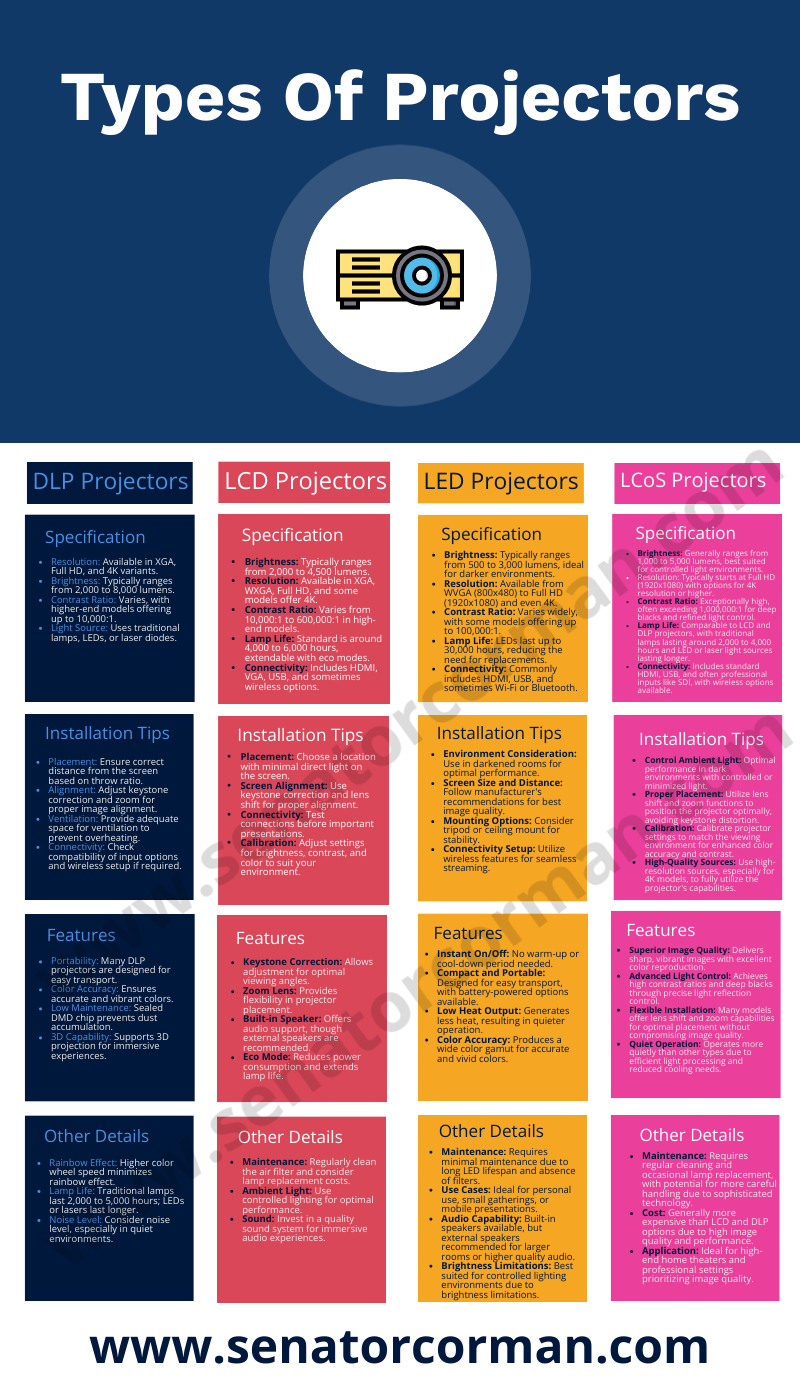
DLP Projectors
Digital Light Processing (DLP) technology stands out in the projector market for its unique combination of performance, reliability, and versatility. Developed by Texas Instruments, DLP projectors use a Digital Micromirror Device (DMD) chip that consists of thousands of tiny mirrors. Each mirror represents a single pixel and can tilt towards or away from the light source to create an image.
Specifications
- Resolution: DLP projectors are available in various resolutions, from XGA (1024×768) to Full HD (1920×1080), and even 4K (3840×2160) for high-end models.
- Brightness: Typically ranges from 2,000 to 8,000 lumens, catering to different environments from dark rooms to well-lit conference halls.
- Contrast Ratio: Can vary widely, with higher-end models offering up to 10,000:1, ensuring deep blacks and vibrant colors.
- Light Source: Utilizes traditional lamps, LEDs, or laser diodes, affecting both the projector’s lifespan and color accuracy.
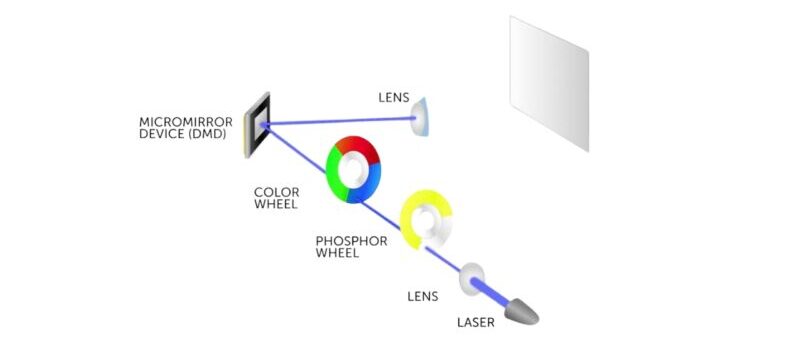
Features
- Portability: Many DLP projectors are designed for easy transport, making them ideal for presentations or outdoor movie nights.
- Color Accuracy: The use of a color wheel or multiple DMD chips ensures that DLP projectors produce accurate and vibrant colors.
- Low Maintenance: The sealed design of the DMD chip prevents dust accumulation, reducing the need for cleaning and maintenance.
- 3D Capability: DLP technology supports 3D projection, adding an immersive dimension to movies, games, and educational content.
Installation Tips
- Placement: Ensure the projector is placed correctly from the screen, depending on its throw ratio. Use a projector calculator to determine the ideal placement.
- Alignment: Adjust the keystone correction and zoom to align the image with your screen properly. Some models offer automatic adjustment features.
- Ventilation: Leave enough space around the projector to prevent overheating. Proper ventilation extends the life of the light source and maintains image quality.
- Connectivity: Check the input options (HDMI, VGA, USB) and ensure your devices are compatible. Wireless projectors may require additional setup for network connectivity.
Other Important Details
- Rainbow Effect: Some users may notice a rainbow effect due to the color wheel. Choosing a model with a higher color wheel speed can minimize this issue.
- Lamp Life: Traditional lamp-based DLP projectors have a lamp life of around 2,000 to 5,000 hours. LED or laser models can last up to 20,000 hours or more.
- Noise Level: Consider the projector’s noise level, especially for quiet environments. Models with eco modes often run quieter but at reduced brightness.
LCD Projectors
Liquid Crystal Display (LCD) projectors are a popular choice for both educational and home theater setups, known for their vibrant colors and sharp images. They work by passing light through three primary-colored panels (red, green, and blue), which combine to produce the full spectrum of colors in the projected image.
Specifications
- Brightness: Typically ranges from 2,000 to 4,500 lumens, suitable for various lighting conditions.
- Resolution: Common resolutions include XGA (1024×768), WXGA (1280×800), and Full HD (1920×1080), with higher-end models offering 4K.
- Contrast Ratio: Varies from 10,000:1 to 600,000:1 in high-end models, enhancing the depth of blacks and overall image quality.
- Lamp Life: Standard lamp life is around 4,000 to 6,000 hours, with eco modes extending this up to 10,000 hours.
- Connectivity: Includes HDMI, VGA, USB, and sometimes wireless options for easy content sharing.
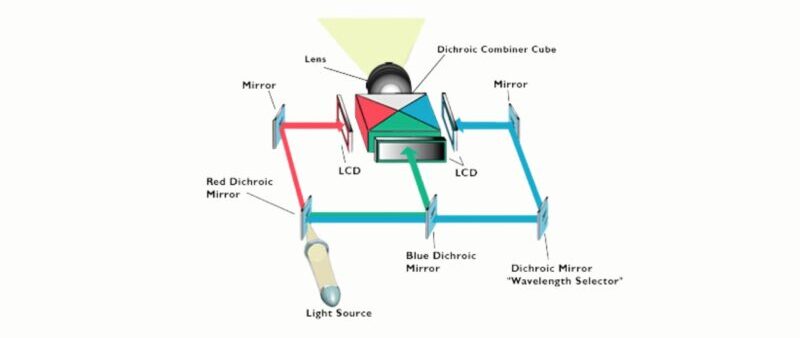
Features
LCD projectors offer several key features that make them a versatile choice:
- Keystone Correction: Allows adjustment of the image for optimal viewing when the projector is not directly in front of the screen.
- Zoom Lens: Provides flexibility in projector placement relative to the screen size.
- Built-in Speaker: Offers convenient audio support for presentations or casual viewing, though external speakers are recommended for higher quality sound.
- Eco Mode: Reduces power consumption and extends lamp life, making the projector more economical over time.
Installation Tips
Installing an LCD projector involves several steps to ensure optimal performance:
- Placement: Choose a location with minimal direct light on the screen. Ceiling mounts provide a stable image and free up floor space, while tabletop setups offer more flexibility.
- Screen Alignment: Use keystone correction and lens shift (if available) to align the image with your screen. Ensure the projector is at the correct distance from the screen to match the desired image size.
- Connectivity: Connect your source device using the appropriate cable or wireless connection. Test the connection before any important presentations or viewing sessions.
- Calibration: Adjust the projector settings, including brightness, contrast, and color, to suit your viewing environment. Calibration tools or built-in presets can help achieve the best image quality.
Important Details
- Maintenance: Regularly clean the air filter to prevent overheating and potential damage. Lamp replacement is necessary over time, so consider the cost and availability of replacements.
- Ambient Light: LCD projectors perform best in controlled lighting. Use blackout curtains or shades in rooms with windows to enhance image quality.
- Sound: For a complete home theater experience, invest in a quality sound system, as the built-in speakers are typically not sufficient for immersive audio.
LED Projectors
LED projectors utilize Light Emitting Diodes as their primary light source. This technology is celebrated for its energy efficiency, long lifespan, and the quality of color it can produce. LED projectors are versatile, and suitable for a range of applications from home theaters to portable business presentations.
Specifications
- Brightness: Typically lower than traditional lamp-based projectors, ranging from 500 to 3,000 lumens, making them ideal for darker environments.
- Resolution: Available in a wide range, from WVGA (800×480) for portable models to Full HD (1920×1080) and even 4K for high-end units.
- Contrast Ratio: Varies widely, with some models offering up to 100,000:1, ensuring deep blacks and vibrant colors.
- Lamp Life: One of the most significant advantages, with LEDs lasting up to 30,000 hours, reducing the need for replacements.
- Connectivity: Commonly includes HDMI, USB, and sometimes Wi-Fi or Bluetooth for wireless streaming.
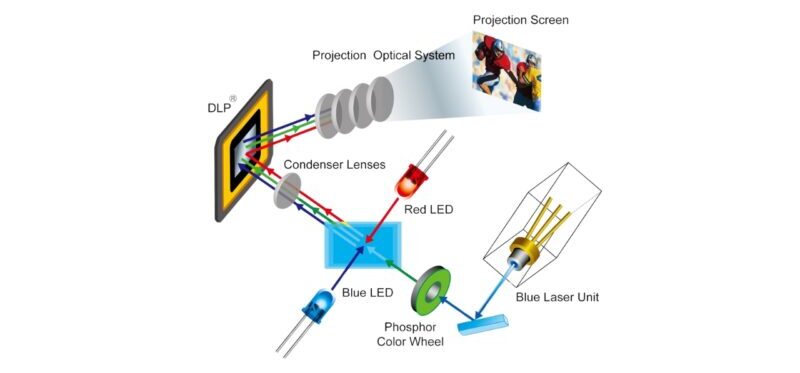
Features
LED projectors offer several key features that enhance their appeal:
- Instant On/Off: Unlike traditional lamp projectors, LEDs can be turned on and off instantly, with no warm-up or cool-down period needed.
- Compact and Portable: Many LED projectors are designed for portability, with small sizes and battery-powered options available.
- Low Heat Output: LEDs generate less heat than traditional lamps, making for quieter operation and reduced need for cooling fans.
- Color Accuracy: LEDs can produce a wide color gamut, resulting in more accurate and vivid colors compared to lamp-based projectors.
Installation Tips
To get the most out of an LED projector:
- Environment Consideration: Choose a darkened room to counteract the typically lower brightness levels of LED projectors.
- Screen Size and Distance: Follow the manufacturer’s recommendations for screen size and projection distance to ensure optimal image quality.
- Mounting Options: Consider a tripod or ceiling mount for stability, especially in a permanent setup. Portable models benefit from flexible positioning.
- Connectivity Setup: Take advantage of wireless connectivity features for seamless streaming from laptops, smartphones, or tablets.

Important Details
- Maintenance: LED projectors require minimal maintenance, thanks to the long lifespan of LEDs and the absence of filters.
- Use Cases: Ideal for personal use, small gatherings, or mobile presentations where portability and energy efficiency are priorities.
- Audio Capability: Built-in speakers are common, but for larger rooms or higher quality audio, external speakers are recommended.
- Brightness Limitations: While improving, LED projector brightness may not be sufficient for well-lit rooms, making them best suited for controlled lighting environments.
LCoS Projectors
Liquid Crystal on Silicon (LCoS) projectors represent a sophisticated projection technology that combines the best aspects of LCD and DLP. These projectors use liquid crystal chips with a reflective backing, offering superior image quality, high resolution, and excellent color accuracy.
Specifications
- Brightness: Generally ranges from 1,000 to 5,000 lumens, suitable for various lighting conditions but best in controlled light environments.
- Resolution: Often starts at Full HD (1920×1080) with many models offering 4K resolution (3840×2160) or higher, catering to high-end home theaters and professional setups.
- Contrast Ratio: Exceptionally high, often exceeding 1,000,000:1 in top models, thanks to deep black levels and refined light control.
- Lamp Life: Comparable to LCD and DLP projectors, with traditional lamps lasting around 2,000 to 4,000 hours and LED or laser light sources extending much longer.
- Connectivity: Includes standard HDMI, USB, and often professional inputs like SDI, along with wireless options for flexible connectivity.
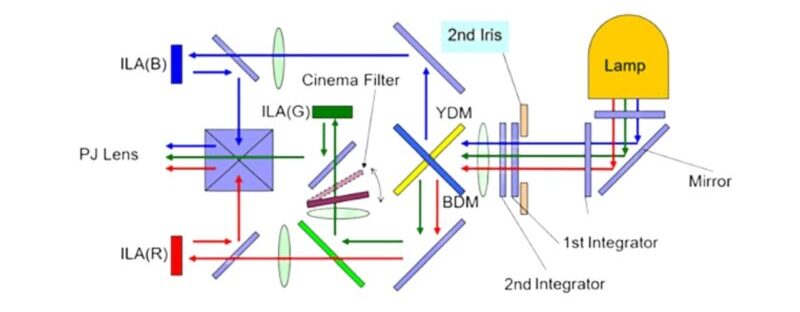
Features
LCoS projectors are known for their premium features:
- Superior Image Quality: Delivers some of the sharpest and most vibrant images available, with high resolution and excellent color reproduction.
- Advanced Light Control: Achieves high contrast ratios and deep blacks by precisely controlling light reflection.
- Flexible Installation: Many models include lens shift and zoom capabilities, allowing for flexible placement without compromising image quality.
- Quiet Operation: Typically operates more quietly than other types, due to efficient light processing and less need for cooling.
Installation Tips
To maximize the performance of an LCoS projector:
- Control Ambient Light: Best performance is achieved in dark environments, so use in rooms where light can be controlled or minimized.
- Proper Placement: Utilize lens shift and zoom functions to place the projector in an optimal position relative to the screen, avoiding keystone distortion.
- Calibration: Invest time in calibrating the projector settings to match your viewing environment, enhancing color accuracy and contrast.
- High-Quality Sources: Use high-resolution sources to take full advantage of the projector’s capabilities, especially for 4K models.

Important Details
- Maintenance: Regular cleaning and occasional lamp replacement are necessary, similar to other projector types. LCoS projectors may require more careful handling due to their sophisticated technology.
- Cost: Generally, LCoS projectors are more expensive than LCD and DLP options, reflecting their high image quality and performance.
- Application: Ideal for high-end home theaters and professional settings where image quality is paramount.
Factors to Consider When Choosing a Projector
Selecting the right projector involves more than just comparing specifications. It requires a thoughtful consideration of your environment, intended use, budget, and the long-term costs associated with maintenance. Here’s a guide to help you navigate these considerations and make an informed choice.
Room Size and Ambient Light

- Room Size: The size of your room determines the throw ratio you need, which is the distance between the projector and the screen relative to the screen size. Larger rooms might benefit from projectors with a long throw, while smaller spaces might need short-throw or ultra-short-throw projectors to project a large image from a short distance.
- Ambient Light: The amount of ambient light in your room affects the brightness requirement for your projector. Brighter rooms require projectors with higher lumens to ensure the image remains visible and vibrant. For dark rooms, such as home theaters, projectors with lower lumens ratings are sufficient.
Purpose – Home Theater vs. Business Presentations

- Home Theater: For home theaters, image quality, including resolution, contrast ratio, and color accuracy, is paramount. LCoS and high-end DLP or LCD projectors are often preferred for their superior image quality. Deep black levels and high contrast ratios are crucial for watching movies in a dark environment.
- Business Presentations: For business presentations, brightness, and portability might take precedence over ultimate image quality. DLP and LCD projectors offer a good balance of portability, brightness, and ease of use, with sufficient resolution for displaying text and graphics in well-lit rooms.
Budget and Maintenance Costs
- Initial Purchase Price: LCD projectors are generally more affordable and offer a good balance of quality and value. DLP projectors can range from moderately priced to expensive, depending on the features. LCoS and high-end LED projectors are typically at the higher end of the price spectrum.
- Maintenance Costs: Consider the cost of replacement lamps, filters, and any professional calibration services you might need. LED and laser projectors offer longer life spans with minimal maintenance but come with a higher initial cost.
Tips for Making the Best Choice
Assess Your Primary Needs
Start by defining what’s most important for your use case—whether it’s image quality for a home cinema experience, portability for presentations across locations, or a balance of both for educational purposes.
Compare Image Quality and Performance
Look beyond lumens and resolution. Consider contrast ratios, color reproduction, and any technology-specific benefits, such as the absence of the rainbow effect in LCD and LCoS projectors or the sharpness and durability of DLP projectors.
Consider Long-Term Costs
Factor in the total cost of ownership, including lamp replacements, energy consumption, and any necessary maintenance. LED and laser projectors might have higher upfront costs but can be more cost-effective in the long run due to their extended lifespan and lower maintenance requirements.
Conclusion
Each technology offers unique advantages, from the sharp, reliable images of DLP projectors to the vibrant colors and energy efficiency of LCD and LED projectors, and the superior image quality of LCoS models. By considering factors such as room size, ambient light, purpose, budget, and maintenance costs, you can select a projector that not only fits your requirements but also enhances your viewing experience.