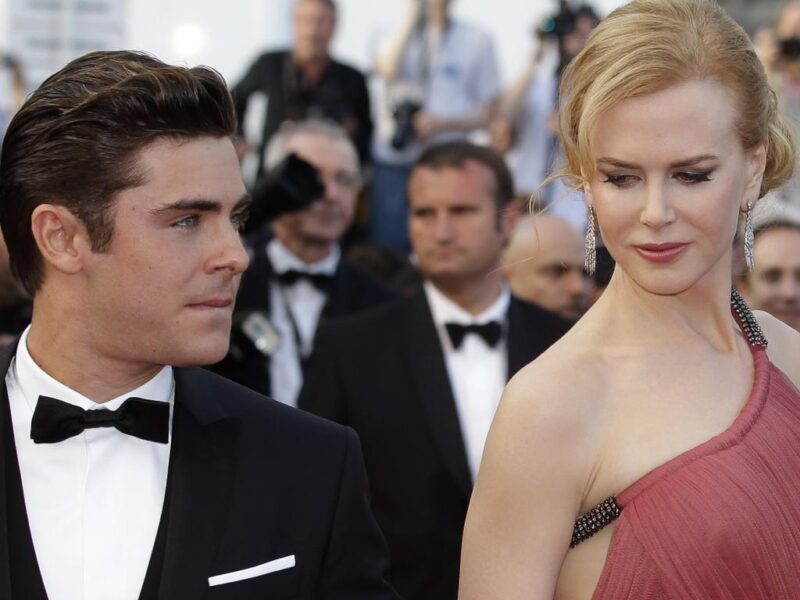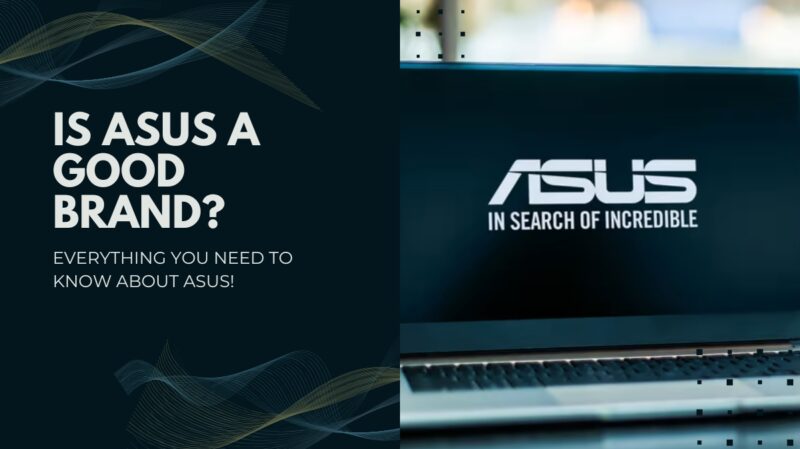Digital displays have come a long way since the early days of bulky CRT monitors. Today, we’re spoiled with a variety of screen types—LCD, LED, OLED, to name a few—each boasting its unique features.
However, one aspect that often confuses consumers is the refresh rate. What does it mean, and what difference does it make? Specifically, we’re talking 60Hz vs 75Hz. Let’s break it down.

In the Simplest Terms…
The refresh rate of a display refers to the number of times the image on your screen is updated per second. It’s measured in hertz (Hz). Hence, 60Hz means the image on your screen is refreshed 60 times per second, and likewise, 75Hz refreshes the image 75 times per second.
Why does this matter? The refresh rate directly impacts the smoothness and clarity of motion on your screen, whatever which type of screen is. Higher ones lead to smoother and more seamless visuals, reducing the chances of perceived blurring or stuttering.
The 60Hz Standard Is a Classic Choice

The 60Hz refresh rate has long been the industry standard for televisions, monitors, and most consumer-grade screens. This rate works well for traditional media consumption, such as watching movies and using general computers. The cinema industry standard of 24 frames per second (fps) fits well within the capabilities of a 60Hz screen, and most web content is designed with this refresh rate in mind.
However, it’s essential to note that while 60Hz offers a decent experience for casual users, it may not suffice for specific use cases such as high-speed gaming or professional video editing, where a higher refresh rate can offer a more fluid, responsive experience.
What About 75Hz?
This refresh rate represents a 25% increase in the number of images displayed per second compared to a 60Hz screen. This improvement may not be starkly noticeable in everyday tasks, but it can make a world of difference in specific scenarios.
For instance, in fast-paced gaming, where split-second reactions can be the difference between virtual life and death, a higher refresh rate can offer smoother motion, less screen tearing, and a more immersive gaming experience.
For professional applications such as video editing or 3D modeling, the extra frames can contribute to a smoother workflow, better precision, and minimal strain on the eyes during long hours of work.
Can You Really See the Difference?

For everyday tasks, including browsing the internet or watching videos, the difference between 60Hz and 75Hz is barely noticeable. However, as the speed and complexity of the content increase, so does the perceptible difference.
Gamers, in particular, are likely to notice smoother motion and fewer visual artifacts at 75Hz. However, it’s important to remember that this also depends on the game’s frame rate. To take full advantage of a 75Hz monitor, the game must also run at 75 frames per second.
Does a Higher Refresh Rate Mean Higher Strain on Your Device?
A point often overlooked in the refresh rate discussion is the impact on hardware. Running a display at a higher refresh rate requires more processing power, which can strain your hardware and potentially affect its lifespan.
For casual users with less powerful systems, sticking with a 60Hz monitor might be the wiser choice, as it will consume less power and put less stress on your device. On the other hand, gamers or professionals with powerful systems designed to handle more intensive tasks might prefer a 75Hz (or even higher) monitor to maximize their hardware’s capabilities.
How to Make the Choice Between the Two?

When deciding between a 60Hz or 75Hz monitor, several factors come into play:
- Usage: If you’re a gamer or a professional who uses applications requiring smooth motion, a 75Hz monitor might be worth the investment. However, for general use or casual gaming, a 60Hz monitor should suffice.
- System Specifications: Before buying a high-refresh-rate monitor, check if your system can handle it. To benefit from a 75Hz monitor, you need a graphics card capable of outputting 75 frames per second.
- Price: Higher refresh rate monitors usually come with a higher price tag.
- Screen Size and Resolution: Larger screens or those with higher resolutions may benefit more from higher refresh rates. If you’re considering a large 4K monitor, a higher refresh rate could help prevent motion blur and other visual features.
- Personal Sensitivity: Some people can readily notice the difference between different refresh rates, while others might not. If possible, try out different monitors in person to determine your sensitivity.
What Role Does Adaptive Sync Technology Play?
There are two popular adaptive sync technologies—FreeSync by AMD and G-Sync by Nvidia. These technologies dynamically match the monitor’s refresh rate with the GPU’s frame rate, which results in smooth, tear-free gaming, even when the frame rate fluctuates.
This technology has made higher refresh rate monitors more appealing, as they can now provide smooth performance across a wider range of frame rates. If you’re considering a 75Hz monitor for gaming, look for one with adaptive sync technology. It can make a noticeable difference, particularly in fast-paced, graphically intensive games.
Beyond Gaming

While we often link higher refresh rates to gaming, they have other applications, too.
For example, in the digital content creation, video editors and animators can benefit from monitors with higher refresh rates. When editing or reviewing footage, the extra frames can provide a smoother, more accurate depiction of motion, allowing for more precise edits and adjustments.
In professional settings where multiple data streams are monitored in real-time—like stock trading or network operations centers—higher refresh rates can render the rapid updates more smoothly, reducing strain and increasing readability.
Final Words
Between 60Hz and 75Hz refresh rates, there is no one-size-fits-all winner. The decision depends largely on individual needs, system capabilities, and budget. While 75Hz offers a noticeable improvement for fast-paced gaming and professional applications, 60Hz remains a solid choice for general use.
Keep in mind that the refresh rate is just one aspect of a monitor. Other features like resolution, panel type, response time, and color accuracy also play crucial roles in the overall viewing experience. Make sure to consider all these aspects when buying a new monitor, and not just focus on the refresh rate..